Mar 14 (News On Japan) - With the growing popularity of video content, converting blog posts into engaging videos has become a crucial strategy for content creators, marketers, and businesses alike.
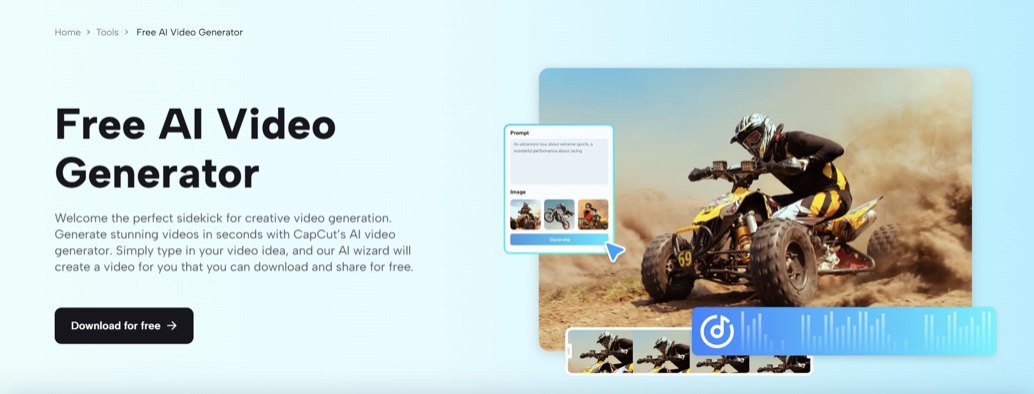
Video content not only draws in more audience engagement but also improves SEO rankings and expands social media reach. Thankfully, thanks to advancements in AI technology, you don’t need to have advanced editing skills to turn your written content into dynamic videos. By using a free AI video generator, you can easily transform your blogs into visually appealing videos that enhance engagement and keep your audience interested.
The Role of Blogs in Video Content Creation
Blogs are a valuable source of information, providing well-structured content that can be seamlessly turned into videos. Written articles offer important insights, storytelling elements, and organized arguments that make them perfect for video adaptation. By utilizing CapCut's free AI video generator tool, you can pull out key points from your blogs, incorporate animations, voiceovers, and captions, and create captivating videos. This approach helps you reach a wider audience by appealing to those who prefer watching videos over reading. Moreover, videos improve accessibility, allowing users to engage with content across various platforms, including YouTube, TikTok, Instagram, and LinkedIn.
Converting Blogs into Videos in Three Easy Steps
Using Capcuts free video editing software can simplify the process of turning blog posts into videos. Here are three steps to help you transform your written content into engaging video formats using free video editing software like CapCut.
Step 1: Writing a Prompt for AI Video Generation
The first step in turning your blog into an engaging video is to create a clear and structured prompt. Start by opening your free AI video generator and going to the AI Video Generator tool. Here, you’ll need to write a detailed prompt that describes the video's theme, main points, and visual style. For example, if your blog focuses on digital marketing strategies, your prompt might be:
"A modern, animated explainer video with engaging transitions, background music, and key text highlights that illustrate effective digital marketing strategies."
To enhance your video further, you can adjust key parameters before generating it. The AI Model Selection lets you pick a style that suits your content, whether it’s cinematic, animated, or realistic. The Video Duration should match your audience's preferences, usually between 60-90 seconds for optimal engagement. Lastly, modifying the aspect ratio ensures it fits various platforms, like 16:9 for YouTube, 9:16 for TikTok, or 1:1 for Instagram. By crafting a thoughtful prompt and choosing the right settings, you can ensure the AI produces a video that effectively conveys your blog’s message to your intended audience.
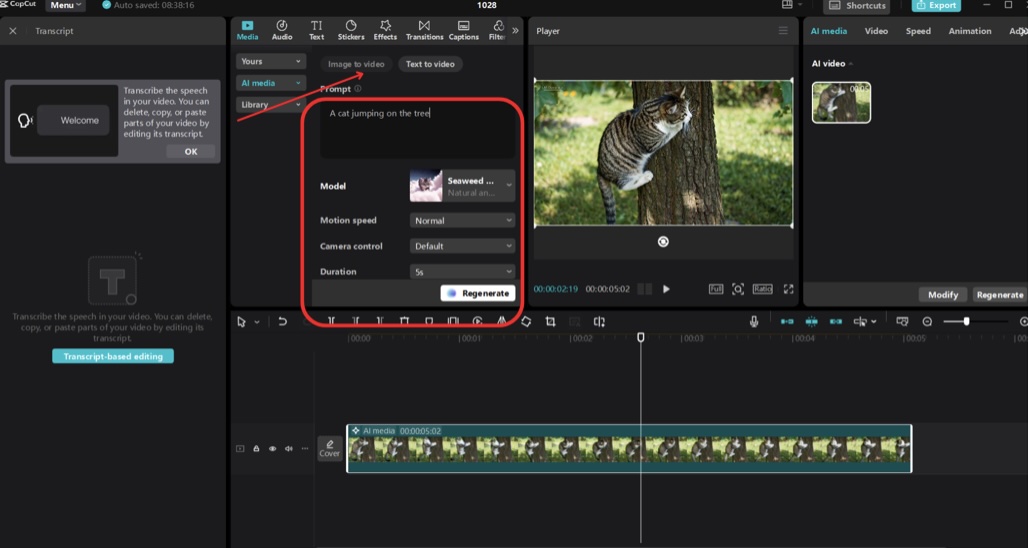
Step 2: Customizing Your Video
After the AI produces the initial video draft, you can refine the content to boost engagement and clarity. A key feature for customization is the AI voiceover, which converts written text into natural-sounding narration. With a variety of accents and tones available, you can adjust the voice to resonate with your target audience. To enhance the visual experience, you can incorporate animated text and graphics, such as text overlays, icons, and motion graphics that emphasize important points and keep viewers engaged.
Audio elements are also vital for video customization. You can select from a wide range of background music and sound effects to match the tone and mood of your content, creating a more immersive experience. Furthermore, smooth transitions ensure a professional flow between scenes, facilitating seamless storytelling. To enhance accessibility and engagement, an AI-powered caption generator can automatically produce accurate subtitles, making the content accessible to a broader audience, including those who prefer watching videos with captions. By utilizing these customization tools, you can create polished, high-quality videos that effectively convey your message.
Step 3: Exporting and Sharing Your Video
After finalizing your edits, it’s time to export and share your video on various platforms. Choose the resolution you want (1080p for high quality, 720p for quicker loading) and make sure it’s compatible with your selected platform. AI tools can optimize videos for different formats, simplifying distribution on YouTube, TikTok, Instagram, or your website.
Once exported, share your video strategically:
- On Social Media – share short clips on Instagram Reels, TikTok, and LinkedIn to boost engagement.
- On Your Website – Embed the video in your blog post to improve user experience and SEO rankings.
- In Email Campaigns – include video content in newsletters to enhance click-through rates.
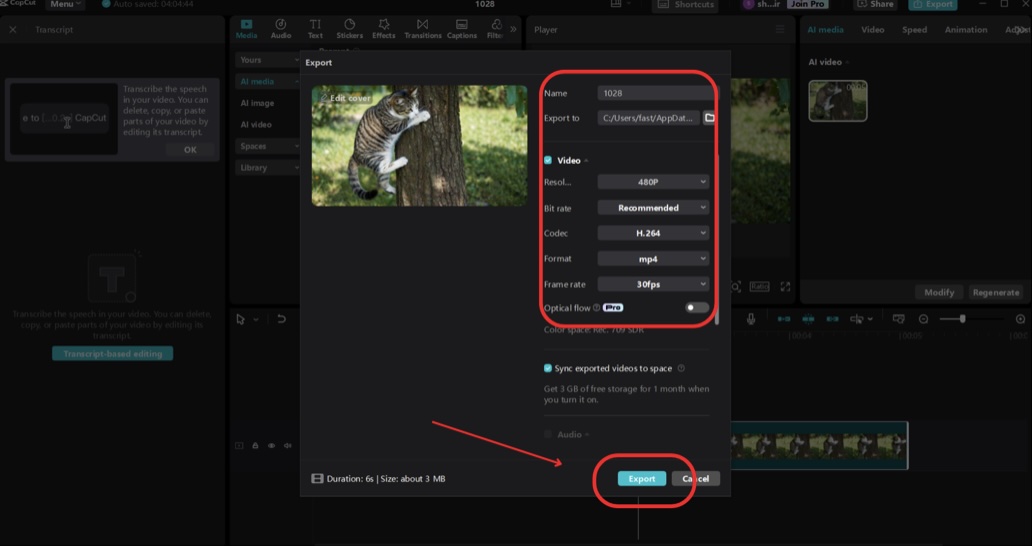
Repurposing Video Content for Different Platforms
Once your video is ready, make the most of it by adapting it to different platforms:
- YouTube: Upload full-length explainer videos with optimized descriptions.
- Instagram & TikTok: Produce shorter snippets that highlight key points.
- LinkedIn & Facebook: Share informative video posts to engage professional audiences.
- Email Marketing: Embed videos in newsletters to increase click-through rates.
Conclusion
Transforming blog posts into videos with a free AI video generator is a smart way to enhance your content's reach and engagement. Using AI tools, you can easily convert written material into eye-catching videos with little effort. Whether you're a content creator, business owner, or marketer, utilizing AI-generated videos can increase audience interaction, enhance accessibility, and elevate engagement on digital platforms. Begin repurposing your blogs today and see your content strategy evolve seamlessly!















