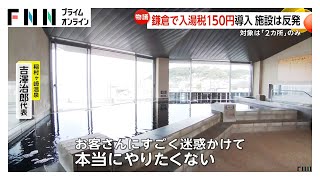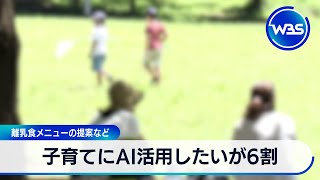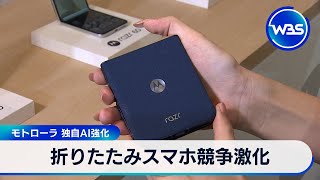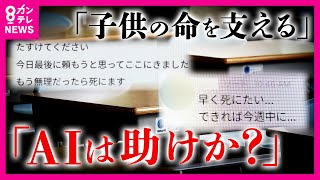Sep 11 (News On Japan) - Modern support teams are drowning in data. AI-powered dashboards glow with predictive charts, sentiment heatmaps, and trend lines that promise clarity.

On paper, it looks like progress—finally, the numbers are speaking. But here’s the catch: numbers don’t solve problems. They don’t calm an angry customer or prevent a backlog from spiraling out of control. They just sit there, static and silent, while the real work remains unchanged.
This is the paradox of AI in customer support. Organizations invest heavily in analytics, yet the customer experience barely moves. Why? Because insights without execution are just noise—beautiful, expensive noise. The challenge isn’t generating intelligence; it’s operationalizing it. Turning raw predictions into workflows. Translating patterns into processes. The article represents a blueprint for bridging the gap between analytics and action, so every insight drives measurable impact.
Why AI Insights Alone Don’t Move the Needle
AI can generate oceans of data, but data without action is like a map no one follows. Many support leaders discover this after investing in analytics: dashboards look impressive, yet customer experience barely improves. Why? Because insights that never make it into workflows are just static numbers. Below are the three biggest culprits behind this disconnect.
The Dashboard Dilemma
Dashboards are sleek. They’re full of charts, KPIs, and trend lines. But here’s the problem: they rarely tell you what to do next. Leaders spend hours interpreting data instead of fixing real issues. The result? Delays, confusion, and zero impact on the customer.
Analysis Paralysis
Data should be enough, no more, no less. When everything feels urgent, prioritization becomes impossible. Teams hesitate, fearing the wrong move. Meanwhile, opportunities vanish. Customers keep waiting. And the backlog grows.
The Insight-Action Gap
This is where most AI projects fail. Analytics teams uncover patterns and predictions, but those insights never reach the frontline. Agents keep working blindly. Without embedding insights into daily workflows, AI becomes a reporting tool—nothing more. Customers notice no difference, and ROI evaporates.
Redefining Insights as Operational Assets
Collecting data is easy. Turning it into something that changes how your team works? That’s the challenge. AI-driven dashboards often stop at “what happened” or “what might happen.” But the real benefit is when data-driven insights with AI business intelligence are included into the fabric of daily activities.
Insight-to-Workflow Translation
The first step is mapping insights into repeatable processes. If AI detects a surge in refund-related tickets, the system should automatically trigger proactive notifications or adjust escalation rules. This isn’t about creating another report; it’s about building workflows that act on signals instantly.
Embedding Insights Into Daily Tools
Put insights into where work happens. Show AI recommendations inside Zendesk, Salesforce, or your CRM. When agents see actionable prompts in their existing tools, they respond faster and adopt changes naturally.
Real-Time vs. Historical Views
Act on the right signal at the right time. Use real-time alerts to manage sudden ticket surges. Rely on historical trends to plan staffing or training. According to McKinsey & Company, teams that know when to react and when to strategize stay ahead.
Turning AI Insights Into Concrete Support Actions
Dashboards don’t move customers through queues—workflows do. The fastest path from “interesting metric” to “better CX” is to wire insights directly into staffing, routing, and content so the system reacts before the backlog does. Companies that redesign workflows using CoSupport AI tools see the biggest performance lift from AI, which is why leaders who operationalize quickly are pulling away from the pack.
Staffing & Workforce Management — Predict Demand, Schedule to Match
Use your forecast to shape the roster, not the other way around. Let AI predict volume by channel and skill, then auto-adjust shifts, split queues, or spin up overtime when risk signals spike.
Do this: Connect your forecasting model to workforce management (WFM) and define clear triggers:
If 60minute arrival rate> forecast by 15% for 3 intervals, add a surge queue and pull flex agents for 90 minutes.
If predicted SLA breach probability> 0.35, open an overtime block for the next window. (Workflow redesign like this is what most strongly correlates with EBIT impact from genAI adoption.)
Why it works: The point isn’t to cut people; it’s to put them where they matter. Many organizations are already rethinking “agentless” plans and committing to hybrid models where AI augments, not replaces, human agents, so smarter scheduling pays off.
Watch: Queue wait, abandon rate, agent occupancy, and intraday forecast error. If these trends are down, while CSAT holds or rises, your triggers are calibrated. (Leaders who operate with strong sponsorship and data investments capture outsize returns.)
Escalation Routing — Send Hard Problems to the Right Expert the First Time
Don’t let complex tickets bounce around. Use clustering and intent detection to tag complexity and route on skills, capacity, and priority in real time.
Do this: Build dynamic rules in your service platform:
If intent = “billing dispute” AND customer value tier = Gold AND sentiment ≤ −0.6 → route to BillingTier2 with max wait 60s; else → self serve + callback.
Platforms like Salesforce Omni Channel Flows let you encode this logic and route across voice, chat, email, and cases from one place.
Why it works: As service gets more automated, “agentic” AI will increasingly take routine work and act on a customer’s behalf. Human experts should see fewer, harder cases.
Watch: First touch assignment accuracy, handoffs per ticket, median time to specialist, and resolution time variance. Tighten rules when you see repeat misroutes.
Knowledge Base Optimization — Fix the Question at the Source
If your model keeps surfacing the same cluster, don’t just answer faster, remove the cause by improving self-service and agent guidance.
Do this: Turn recurring clusters into content sprints:
Cluster: “Refund status after partial return” → New article for customers + updated internal macro + decision tree for partial SKUs.
AI friendly knowledge practices matter; modern support AIs rely on well-structured, up-to-date content to answer correctly.
Why it works: Future ready service is predictive and proactive. Treat content as a control surface: fix an article and you reduce tickets tomorrow.
Watch: Deflection rate by article, assisted answer rate, and first contact resolution (FCR) on the targeted intents. Retire or revise content that doesn’t move these numbers.
Why Operationalizing Insights Is the Real AI Advantage
AI doesn’t create value by generating dashboards. It creates value when those insights shape real decisions, real workflows, and real customer experiences. The companies winning with AI aren’t the ones with the most charts, they’re the ones that turn predictions into action, every single day.